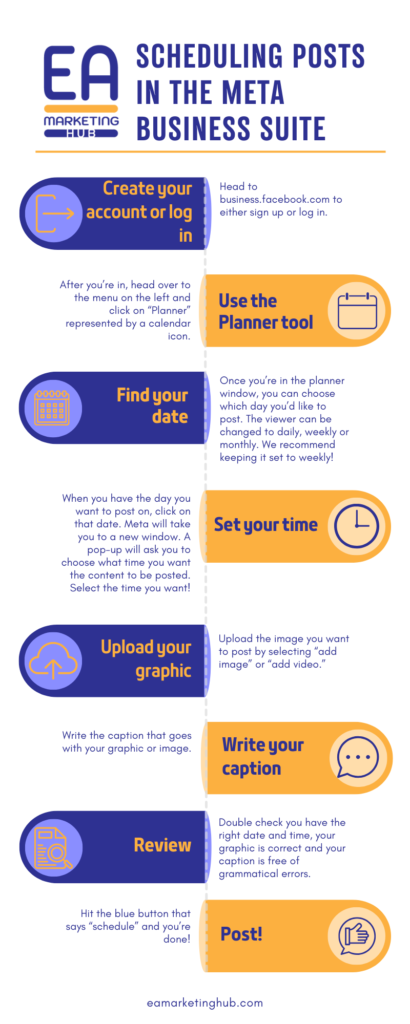To schedule posts on Facebook and Instagram, simply use the Meta Suite! The Meta Suite is a social media management business tool that allows the owner of the account and authorized contributors to post, schedule, promote, and analyze performance in one place. As it’s name suggests, it encompasses platforms hosted by Meta. Through the suite you’re able to post on Facebook and Instagram at the same time!
You don’t have to use all of the suite’s tools (it’s free!); in fact we recommend starting out using it to schedule your posts! To make it easy for you, here are step-by-step instructions for scheduling your posts through the suite. We’ve also provided a free flyer for you to keep on hand! Let’s get to it!
Step 1: Create your account or log in
Head to business.facebook.com to either sign up or log in.
Step 2: Use the Planner tool
After you’re in, head over to the menu on the left and click on “Planner” represented by a calendar icon.

Step 3: Find your date
Once you’re in the planner window, you can choose which day you’d like to post. The viewer can be changed to daily, weekly or monthly. We recommend keeping it set to weekly!

Step 4: Set your time
When you have the day you want to post on, click on that date. Meta will take you to a new window. A pop-up will ask you to choose what time you want the content to be posted. Select the time you want!

Step 5: Upload your graphic
Upload the image you want to post by selecting “add image” or “add video.”

Step 6: Write your caption
Write the caption that goes with your graphic or image.

Step 7: Review
Double check you have the right date and time, your graphic is correct and your caption is free of grammatical errors.

Step 8: Post!
Hit the blue button that says “schedule” and you’re done!

Digital Download